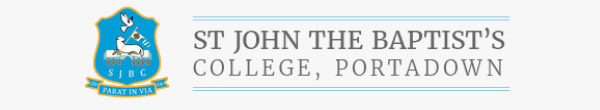ICT Key Stage 3/4





















The aim of the Information Communication Technology programme is to make the connection between school and the world of work, enabling young people to develop the knowledge and attitudes they need to succeed, building on 8 key skills:
- Communication
- Confidence
- Financial Capability
- Initiative
- Organisation
- Problem-solving
- Teamwork
- Resilience
Staff involved-
- Miss Jenna Boden (Leader of Learning)
- Mr Ryan Watters
- Mr Cormac McKee
KS3 Overview
In St. John the Baptist’s College, we now offer this programme to all Key Stage 3 pupils. An outline of course content is detailed below:
|
Year 8 |
|
|
Year 9 |
|
|
Year 10 |
|
KS4 Overview
Within the department we are offering 2 GCSE or equivalent courses GCSE Digital Technology and OCN ICT. This year we achieved 100% pass rate for GCSE ICT!
|
GCSE Digital Technology |
Digital Technology The CCEA GCSE Digital Technology specification is unique in the UK. Students choose either Route A: Multimedia or Route B: Programming. Based on this, the qualification they achieve is either GCSE Digital Technology (Multimedia) or GCSE Digital Technology (Programming). Students acquire and apply knowledge and understanding of digital technology in a variety of contexts. They also develop creative and practical digital technology skills, either using a range of generic software or in an object-oriented environment. They explore the legal, social, economic, ethical and environmental impact of digital technology. This qualification also helps them to develop transferable skills such as creative problem-solving and teamwork. This qualification builds on the knowledge, understanding and skills developed through the Cross-Curricular Skill of Using ICT. This specification is unitised, so it’s possible to take part of the assessment at the end of the first year of study. In SJBC we undertake the following units:
In this unit, students explore a range of digital technologies available for data storage, manipulation, presentation and transfer. They also evaluate the importance of data security and data legislation.
In this unit, students develop understanding of the concepts involved in the development of digital systems.
In this unit, students design, develop and test digital multimedia systems. Unit 1 is compulsory. Students then complete Units 2 and 3 (Route A). |
|
OCN ICT |
OCN Digital Applications and Creative Arts The creative arts and digital technologies sectors are recognised as growth areas within the economy. The OCN NI Level 1 and Level 2 Awards in Creative Arts and Digital Technologies qualifications have been designed to offer learners an introduction to skills and knowledge required in the creative arts and digital technology sectors. They offer a wide range of options mirroring the careers and occupations available within these sectors. The units currently studied are: Unit 1: Using Social Media to Market and Promote Events, Products and Services. In this unit pupils will be exploring the opportunities and threats associated with using social media, understand the applications of social media, be able to use social media for marketing and promotion. Unit 2: Using Multimedia Software In this unit pupils will be able to plan multimedia products, input and combine content to build multimedia outcomes, use multimedia software tools to edit and format multimedia content and be able to play and present multimedia outcomes. Unit 3: Developing Websites In this unit pupils will be able to create structures and styles for websites, use software tools to prepare Unit 4: Using Imaging Software Tools In this unit pupils will be able to obtain, insert and combine information for images and be able to use imaging software tools to create, manipulate and edit images. |
 Menu
Menu