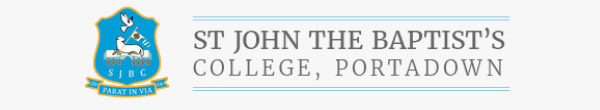ICT Hub


St John the Baptist's College is an Capita ICT Excellence Award winning school and ICT is embedded into the everyday life of our school. We believe in preparing your child for the working world of the future which will be very ICT focused so it is essential that our pupils get the best grounding in the skills they will need to help them in their future employment. We use Google Classroom as our main virtual learning platform along with a variety of apps to ensure pupils have easy access to all of their notes and work no matter what device they are using. Our homework diary app, Satchel One, is where all homeowrork is recorded and reminders about events aare posted.
This page contains helpsheets and videos to allow parents and new and potential pupils to familarise themselves with the technologies they will be using on a daily basis.
Help! My Google Classroom isn't working.
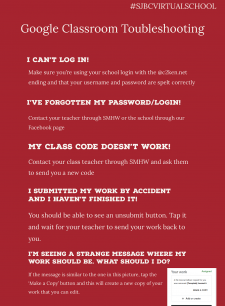
Having problems with Google Classroom? Check below for some of the most common problems and how to fix them.
Apps Used for Online Learning

We use a combination of apps and websites to deliver a broad and varied curriculum to our pupils. The following infographic outlines the main apps we use.
School Cloud
SJBC uses the School Cloud video platform to host all of our parent teacher meetings. Meetings can be booked and attended by hitting the button below. Appointment bookings open a week in advance of your childs annual PTM.
Satchel One - Our Online Homework Diary
Pupils at SJBC use an online homework diary called Satchel One. The app can be downloaded from your usual app store or you can access the website using the button below.
You and your child will both receive login codes in the first few days of term which will allow you to access Satchel One.
Access to Microsoft Office

All pupils can access the full Microsoft Office suite of apps at home for free using their school login. See the infographic for guidance:
Google Classroom Explained


 Menu
Menu